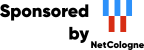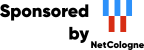Welcome to the NetCologne GmbH open source mirroring service!
This machine mirrors various open-source projects.
20 Gbit/s uplink.
If there are any issues or you want another project mirrored, please contact
mirror-service -=AT=- netcologne DOT de !
Submitting a Script
How to submit a script to CPAN
- Get a PAUSE ID;
this is required to upload files to CPAN.
- Create your script:
- It must be a single file, not compressed or archived. This
constraint will be relaxed in the future.
- Insert the appropriate POD sections, as outlined below.
(If you don't know what POD is, consult the `perlpod'
manpage). There is one mandatory section, and several
useful-but-optional sections.
- The mandatory POD section is `SCRIPT CATEGORIES'. The
existence of this section informs PAUSE that this is a
script. The contents of this section indicate where the
script should be presented in the
categorized hierarchy; currently, you may specify up to
three categories for your script.
- The optional POD section `PREREQUISITES' contains a list
of modules which this script requires in order to
run.
- The optional POD section `COREQUISITES' contains a list of
modules which this script would benefit from having
available, but which are not required.
- The optional POD section `OSNAMES' contains a list of
operating systems (as given in Perl's $^O variable) under
which this script will run.
- The contents of the optional POD section `README' will be
automatically extracted and displayed.
- You may wish to check your script's format against
the example
script.
- Upload your script to PAUSE.
- New script categories are not automatically created. If you
stipulate a SCRIPT CATEGORIES entry that does not exist, it will
be silently ignored. New categories are created via discussion on
the scripts mailing list.
Please join the list before posting to it, by sending an empty
email to
scripts-subscribe@perl.org.
Contents of POD sections
The data in the POD sections, outlined above, must be presented in a
machine-readable format. There are two ways to present the data:
- Unadorned, one item per line.
- Embedded in descriptive text, with the data appearing between
C< and >.
The example script
contains COREQUISITES, OSNAMES, and SCRIPT CATEGORIES sections in the
first format, and a PREREQUISITES section in the second format.
Improving the process
The scripts repository is still being refined. Please report and problems
or suggestions to
Kurt Starsinic.
Last modified: Fri May 10 01:32:56 CEST 2002